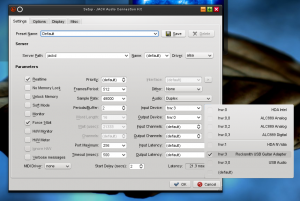Archive for December, 2011
From Rocksmith to Free Guitar Effects and Home Studio Recording
by admin on Dec.04, 2011, under Linux, Music, My Life
[poll id=”3″]
If you have Rocksmith for PS3 or X-Box, a Realtone guitar cable, and have a PC or Intel-based Mac, you have everything you need to extend your playing from the game into a home studio and guitar effects processing and jamming session, not just for yourself but for friends as well. Want to add vocals? No problem, just plug in that Rockband or Guitar Hero USB microphone and you can record audio too. You have everything to extend your playing from Rocksmith into endless possibilities using your home computer – and it is utterly free. (Compare that to what you have to spend for something like ProTools.)
All you need to do is download a bootable Linux CD, such as AVLinux, boot your computer with it, plug in your guitar using the realtone cable, and run the software on the CD and you can unleash a vast array of guitar audio effects (pedals), as well as easily record yourself (with multiple tracks), add vocal tracks, etc. If you have a MIDI capable drum kit or keyboard (especially with an M-Audio MIDI adapter), you can very likely use them as well.
And the best part: it’s free. There is zero cost for the software as it is based on an Open Source operating system (Linux), and Open Source applications such as Rakarrack, Guitarix, Ardour, Soundgarden and others. AVLinux also comes with commercial software, and previews of other available tools, but everything on the CD is free to use.
Here is how it works:
The realtone guitar interface cable Rocksmith uses is really just a simple USB sound card which is seen as a USB microphone by a computer or console game system. This is actually identical to other 1/4″ to USB adapters such as the Behringer UCG102 Guitar to USB interface. Linux has excellent support for USB audio devices, and the Rocksmith realtone cable uses a chipset which is support by the snd-usb-audio Linux drivers (and for Mac by OS X 10.6). Support is built in to Linux, so you can simply connect the realtone cable to a Linux system and jam away. (However, you can not connect something like the Behringer UCG102 to your PS3 or XBox to use with Rocksmith. Although they perform the same function, the game will only work with the realtone cable. Yep, lame.)
The real magic is not the cable, but Linux. If you have never used Linux, don’t be afraid. If you can download and burn a CD you can get started using Linux. You will actually find Linux itself easy enough to navigate around in, but learning to control the vast number of audio application which are now at your fingertips may take a bit longer. (You can also very likely use Garage Band for OSX, but the wealth of audio tools on AVLinux is an order of magnitude beyond this and is more comparable to ProTools and more.)
The below steps are written assuming you know nothing whatsoever about Linux. If you get stuck you will find there are many online forums where help is available. NOTE: Please see the AVLinux user manual, found on the desktop – it is an excellent guide and will quickly get you started. Also, get help from a computer geek friend – especially if they know anything about Linux. (Make sure to provide the beer.) It might seem daunting at first, given the extent of software available, some of which is very full featured, and complex. However, you should be able to at least get up and running so you can hear your guitar and uses pedal like effects pretty easily. From there you can dive into the more complex tools, like Ardour for recording, etc.
Here is how to do it:
While there are many flavors of Linux other there, and several ways you can do this, I highly recommend downloading the LiveCD version of AVLinux from here.
(For more information on other Linux versions available, see the geek notes at the end on “Other Linux Environments”. Just use AVLinux for now though unless you have reason not to.)
Make sure you download the “live” version, and burn the .iso as an image, and don’t copy the .iso file itself to the blank CD. Then, restart your computer with this CD in it. It should start up and take you to the Linux Desktop. (NOTE: If it does not, you may need to configure you computer to boot to CD first. If you are using a Mac, hold down the alt or ‘c’ key while powering on the system and until after you hear the chime.)
Be patient, it may take several minutes for the desktop to appear.
Now, simply plug in the Realtone audio cable. Next, you must configure the system to use the Realtone cable as the proper input, and the computer as the output. This is done using the Jack audio server, which can be controlled by running qjackctl. There is a little green icon on the system tray at the bottom of the screen which will start qjackctrl.
Configuring Jack is likely going to be one of the hardest parts to set up the first few times. The idea is you are patching together software audio tools, as though you were connecting them to each other using physical audio cables. You can then string together different tools. The first thing you need is to ensure the Realtone input is connected to the system output. The basic JACK configuration should look something like this:
TOP TIP: Click on the > button in Jack next to the input device to see more descriptive names for the inputs and outputs. If you just try to use the drop down menu (hw0, etc.) it is easy to get them wrong. The Realtone cable will be list as a “Rocksmith USB Guitar Adapter” or “Hercules” or “Sony Entertainment”.