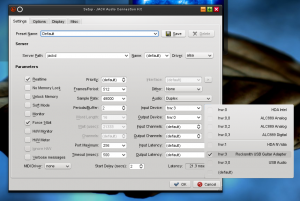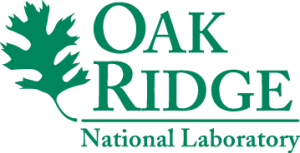My Life
Guitar Scratch Remover
by admin on Mar.08, 2014, under Music, My Life
A couple weeks back my guitar received a healthy buckle rash during a jam session. It happens.
The back had about an 8″ diameter area that was scratched pretty badly. While none of the scratches were deep enough to go all the way through the finish they were cringingly bad.
The sad state of affairs was remedied completely by a miracle product to which I give a resoundingly awesome, five star review: Guitar Scratch Remover
Before and after pictures were very challenging given the high gloss, dark color of my guitar, available lighting and a cheesy camera. The pictures did neither justice to the agony of the scratches nor the brilliance of the result. Suffice it to say it was like this:
Before: Oh man. Cringe. That sucks. Buddhistic thoughts of the transient nature of life, impermanence and perils of attachment. I should just accept them with pride as battle scars on the axe – which might be easier had I been the one to scratch it. I wonder if there is any scratch remover that would work (huge doubt). Walk away.
After: OMFG! This stuff is magic, alien reverse engineered, nanotechnology marvel of materials science. The scratches are GONE. Not better. You can’ tell – at all. Hell, I can’t tell. Holy cow.
Of course Google and Amazon reviews lead me instantly to Guitar Scratch Remover, but my skeptical nature did not leave much room for hope. Sure, it looked good. Silicon free. Great reviews. Still, every “scratch remover” I’ve used has been little more that a polish and hardly removed anything. And given the finish and depth of these clearly there was no hope. But hey – why not risk $20? Everyone seems to rave about this stuff.
And rightly so. I started right off with the blue compound and applied some pretty serious elbow grease. After the first application there were immediate and excellent results, I’d say an 80% improvement. If that had been it, I would have considered it a success. I could not expect more. Three more applications and the scratches were utterly gone. Amazing. I then used one application of the red compound which restored the high gloss shine and blended everything out. You could not have asked for a better end result.
This stuff really works. Read and apply the directions exactly and put some force into buffing it. Also note that while safe for nearly all high gloss finishes there are some guitars (Rickenbacker, etc.) you should contact them about first to be sure. The $20 players kit contains plenty of both compounds, you will have lots left for future scratch maintenance.
From Rocksmith to Free Guitar Effects and Home Studio Recording
by admin on Dec.04, 2011, under Linux, Music, My Life
[poll id=”3″]
If you have Rocksmith for PS3 or X-Box, a Realtone guitar cable, and have a PC or Intel-based Mac, you have everything you need to extend your playing from the game into a home studio and guitar effects processing and jamming session, not just for yourself but for friends as well. Want to add vocals? No problem, just plug in that Rockband or Guitar Hero USB microphone and you can record audio too. You have everything to extend your playing from Rocksmith into endless possibilities using your home computer – and it is utterly free. (Compare that to what you have to spend for something like ProTools.)
All you need to do is download a bootable Linux CD, such as AVLinux, boot your computer with it, plug in your guitar using the realtone cable, and run the software on the CD and you can unleash a vast array of guitar audio effects (pedals), as well as easily record yourself (with multiple tracks), add vocal tracks, etc. If you have a MIDI capable drum kit or keyboard (especially with an M-Audio MIDI adapter), you can very likely use them as well.
And the best part: it’s free. There is zero cost for the software as it is based on an Open Source operating system (Linux), and Open Source applications such as Rakarrack, Guitarix, Ardour, Soundgarden and others. AVLinux also comes with commercial software, and previews of other available tools, but everything on the CD is free to use.
Here is how it works:
The realtone guitar interface cable Rocksmith uses is really just a simple USB sound card which is seen as a USB microphone by a computer or console game system. This is actually identical to other 1/4″ to USB adapters such as the Behringer UCG102 Guitar to USB interface. Linux has excellent support for USB audio devices, and the Rocksmith realtone cable uses a chipset which is support by the snd-usb-audio Linux drivers (and for Mac by OS X 10.6). Support is built in to Linux, so you can simply connect the realtone cable to a Linux system and jam away. (However, you can not connect something like the Behringer UCG102 to your PS3 or XBox to use with Rocksmith. Although they perform the same function, the game will only work with the realtone cable. Yep, lame.)
The real magic is not the cable, but Linux. If you have never used Linux, don’t be afraid. If you can download and burn a CD you can get started using Linux. You will actually find Linux itself easy enough to navigate around in, but learning to control the vast number of audio application which are now at your fingertips may take a bit longer. (You can also very likely use Garage Band for OSX, but the wealth of audio tools on AVLinux is an order of magnitude beyond this and is more comparable to ProTools and more.)
The below steps are written assuming you know nothing whatsoever about Linux. If you get stuck you will find there are many online forums where help is available. NOTE: Please see the AVLinux user manual, found on the desktop – it is an excellent guide and will quickly get you started. Also, get help from a computer geek friend – especially if they know anything about Linux. (Make sure to provide the beer.) It might seem daunting at first, given the extent of software available, some of which is very full featured, and complex. However, you should be able to at least get up and running so you can hear your guitar and uses pedal like effects pretty easily. From there you can dive into the more complex tools, like Ardour for recording, etc.
Here is how to do it:
While there are many flavors of Linux other there, and several ways you can do this, I highly recommend downloading the LiveCD version of AVLinux from here.
(For more information on other Linux versions available, see the geek notes at the end on “Other Linux Environments”. Just use AVLinux for now though unless you have reason not to.)
Make sure you download the “live” version, and burn the .iso as an image, and don’t copy the .iso file itself to the blank CD. Then, restart your computer with this CD in it. It should start up and take you to the Linux Desktop. (NOTE: If it does not, you may need to configure you computer to boot to CD first. If you are using a Mac, hold down the alt or ‘c’ key while powering on the system and until after you hear the chime.)
Be patient, it may take several minutes for the desktop to appear.
Now, simply plug in the Realtone audio cable. Next, you must configure the system to use the Realtone cable as the proper input, and the computer as the output. This is done using the Jack audio server, which can be controlled by running qjackctl. There is a little green icon on the system tray at the bottom of the screen which will start qjackctrl.
Configuring Jack is likely going to be one of the hardest parts to set up the first few times. The idea is you are patching together software audio tools, as though you were connecting them to each other using physical audio cables. You can then string together different tools. The first thing you need is to ensure the Realtone input is connected to the system output. The basic JACK configuration should look something like this:
TOP TIP: Click on the > button in Jack next to the input device to see more descriptive names for the inputs and outputs. If you just try to use the drop down menu (hw0, etc.) it is easy to get them wrong. The Realtone cable will be list as a “Rocksmith USB Guitar Adapter” or “Hercules” or “Sony Entertainment”.
Days You Remember
by admin on Mar.10, 2011, under My Life, ORNL
I’ve been waiting 27 years to see this:
joshua@jaguarpf-login2:~> date
Thu Mar 10 16:04:31 EST 2011
joshua@jaguarpf-login2:~>
Translated from Old High Geek (derived from early proto Unix) that output is similar in magnitude to the fabled Enochian Emerald Tablets of Hermes Trismegistus. But to explain how cool this was for me, a bit of a narrative is needed, but there won’t be much computer speek or techno mumbo jumbo in this post.
In 1983, when I was 12 years old, the movie War Games came out. Of course, I was already deeply in love with computers and had spent endless hours already using my 8 Mhz, 8-bit Atari 400 with 24K as well as my Vic 20 with 3K. Naturally, being a geek, I knew about Cray Supercomputers. (The word was pronounced with a slight pause and inflection when uttered, if indeed the ineffable need be put in human words.) The anecdotal relationship in War Game’s between professor Falken (John wood) and the real life Seymour Cray was also common geek lore – cannon in fact. Cray was THE supercomputing company – the gold standard of computing.
My love for Cray systems continued unabated from that time, and I would always keep an eye on what the company, and there computers, were doing. Of course, the story of the visisituedes of the company and its founder are near legendary. But like a favorite sports team or rock band I was always a loyal fan – even though I had never once used a Cray system. Neither did I own any platinum, or anti-matter, but one need not have something to know its worth.
More years past until in October of 1996, while driving to work, I heard the news of the unexpected death of Seymour Cray. Wow, that sucked. The father of supercomputing was killed in a car crash, apparently by a drunk driver. I thought about it for days, with the surreal feeling you get when a hero figure is made so painfully mortal, and who’s life need not have been ended. It was just one of those days you will always remember.
Over the years computers kept changing. The age of the custom “big iron” vector supercomputers waned, replaced by commodity hardware running thousands of CPUs and powered by a little OS called Linux. Now, if there was one thing I liked equally as much as Cray’s, it would have to be Linux.
One thing lead to another, and I was recently offered a position at Oak Ridge, the home of Jaguar – a Cray XT5 system with over 220,000 cores running at 2.3 PF (2.3 quadrillion calculations a second). Jaguar, my favorite computer in the World, running my favorite OS, on a Cray platform, was what lead me to the Lab and I’ve been quite happy with my position there.
So, while that output might seem like any other login, or some boring computer output, for me it had a bit more emerald tablet like glow to it.
Today is another one of those days I’ll remember.
Thanks Seymour.
New Job at Oak Ridge National Laboratory
by admin on Oct.31, 2010, under Linux, My Life, ORNL
 I have officially started my new position at Oak Ridge National Laboratory outside of Oak Ridge, Tennessee. I am working in the Information Technology Services Division, which is part of the Computing and Computational Sciences Directorate. My position is that of Unix / Linux system administrator, working primarily in maintaining systems and infrastructure supporting the Climate Change Science Institute.
I have officially started my new position at Oak Ridge National Laboratory outside of Oak Ridge, Tennessee. I am working in the Information Technology Services Division, which is part of the Computing and Computational Sciences Directorate. My position is that of Unix / Linux system administrator, working primarily in maintaining systems and infrastructure supporting the Climate Change Science Institute.
The lab has a number of core focus areas including environmental and climate science, materials science (including new facilities for nanophase research), and is a world leader in neutron science at the Spellation Neutron Source. ORNL is also the home of the National Center for Computational Sciences, and the home of Jaguar and Kraken, currently the first and third most powerful supercomputers in the world. ORNL also supports national security projects, nuclear non-proliferation work, nuclear science and engineering, fusion power and alternative energy sources as well as being a leader in computational biology.
These diverse research areas all typically heavily utilize Linux and Unix for a number of scientific applications and research tools. Of course, the supercomputing center relies on Linux almost exclusively as the Cray systems, and various support clusters, run various distributions of Linux.
The multi-disciplinary environment of the lab makes for a very interesting work environment. I am currently supporting researchers in their work in climate sciences, for example by maintaining the systems used for the ORNL Distributed Active Archive Center (DAAC), and the Atmospheric Radiation Measurement Program (ARM) systems. Additionally, I will be working more with biological science systems as time goes on.
Eventually, I would like to explore my interests in high performance computing, both in the computational needs for Environmental Sciences, and otherwise. I’m increasingly interested in GPU computing, and would like to work with developing and supporting compute environments which use NVIDIA CUDA and OpenCL which can help realize dramatic performance increases in massively parallel computing.
The lab is a world-class facility and is the showcase of our national laboratory system. The campus grounds are quite nice. The lab is surrounded by trees, and is on a huge reservation. The drive to work is beautiful. Here is a picture of the fall colors behind the Joint Institute for Biological Sciences building.
Everyone at the lab has been very easy to work with; in fact, I would have to say the people make up one of the best aspects of working at the lab. It has been a pleasure getting to know my new colleagues and customers.
Our move to Tennessee went very well, and Sydney and I are planning to close on a home up here this month. It’s been a big change for us, but we were very much ready to leave Florida. The changing seasons, smaller urban area, and ready access to the Great Smoky Mountains National Park are much more to our liking than the urban sprawl of Tampa bay. So far we have been on three hikes to the Smoky Mountains and each of them was breathtaking. We once again live someplace where we can truly enjoy the outdoors. (We got a bit spoiled living in Colorado and Alaska!)
Moving up here was a big adventure, but I am happy to say that everything is going very well. The relocation assistance provided by the lab has been tremendously helpful and we are starting to feel very much at home here. I’ll post some pictures of our hikes soon, and do some updates from time to time on what projects I am working with at the Lab and other interesting news.
Mendeley – iTunes for Research, but Better
by admin on Aug.20, 2010, under My Life
While I am not a big iTunes fan, the analogy is at least somewhat accurate and sums up some of the key benefits of Mendeley Desktop quickly. Like iTunes, it provides a client you can use to organize, access and interact with media – in this case research papers rather than music. The cross platform client runs on Linux, OS X and Windows and can sync your research library with on-line storage you can access anywhere. Some of the key features I like are:
Features
* Search your entire library of papers very quickly. Make notes, and define tags, for papers which stay with them and can also be searched. Searching within dozens of PDFs seems to execute very fast.
* Automatic retrieval of document information based on analysis of metadata in the paper. Mendeley will scan the paper, identify the author and name of the paper, and if it finds a DOI or PMID publication catalog number it can then pull in additional metadata for the paper for you – all very painlessly. Very cool.
* Allows you to create collections which can be shared publicly (I’ve not used this feature yet.)
* On-line library of thousands of paper to browse and easily download. Note: Unlike iTunes, Mendeley is not a publishing agent per say – they simply point you to where the research can be found. Thus you may get directed to sites like the ACM or IEEE digital libraries, or various sites for medical research, which require an account to access. To make maximum use of Mendeley you may want to find out if your company or school has an account which provides access to these publications. (There are many papers available however which do not require this additional access.)
* The web site presents the current, mostly highly read papers, organized by discipline, which makes finding interesting things to read very simple.
* Web importer: A Javascript bookmarklet that imports documents you find on-line, and associated .PDFs if possible, into your library.
* Provides social network opportunities by searching for other Mendeley users, viewing their publications and bio information, and contacting them through Mendeley.
* One of the best features is integration with OpenOffice / MS Office which makes adding citations a snap. Choose your citation format and use the plug-in for your Office Suite and you can painlessly add citations with abandon. Oh the glory.
In addition to downloading the desktop client, I recommend reading the Getting Started Guide which will orient you on how to add existing papers you may have into Mendeley and how the metadata analysis works. It also shows how to use the OpenOffice plug-in for citing works.
Note that if you wish to synchronize your PDFs with your on-line account, you must enable this. Use the “Edit Settings” button (near the middle center of the tool bar).
You can add existing PDF simply by dragging and dropping them into Mendeley. This places them in a “needs reviewed” status during which you can have Mendeley search online for additional information. (It does this automatically, but if you need to do so manually: Right click on the document, select “mark as” and choose “Needs Review”. A dialog will now appear asking if you want to try automatically searching.)
Now, just start browsing for papers at the Mendeley site and use the bookmarklet when you are browseing to import items into your Mendeley.
Happy reading!